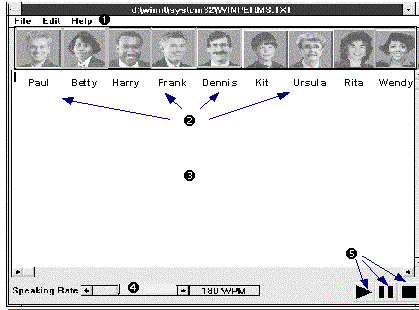
The Speak applet is included as a practical example of how the DECtalk Software API can be used to produce an innovative Text-To-Speech application that maximizes user interaction through a highly graphical interface. A visual overview of the Speak program applet is provided below.
Visual Overview of the Speak Applet
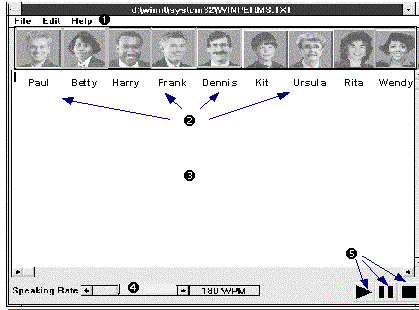
|
Legend | |||
|
î |
Menu bar: File, Edit, and Help menus |
Å |
Speech speed-control slider |
|
ì |
Voice-activation buttons |
É |
Start, pause, and stop push buttons |
|
Ä |
Edit window for text input |
| |
Notes
À The Speak applet is not provided and not supported for Windows CE systems.
À English, Spanish, German, or French speaker names are displayed, depending on the current default language. See the Name [:name] command description for lists of names.
À The faces display as cartoon characters when using VGA 16-color mode.