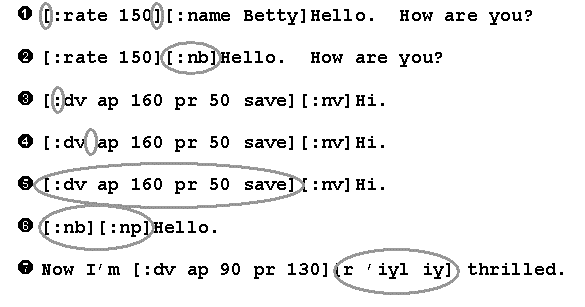
Before you can use DECtalk Software in-line commands to modify speech output, you need to know the proper syntax with which to include those commands into a text file. The following illustration and table illustrate the rules of DECtalk Software command syntax.
Rules for DECtalk Software In-line Command Syntax
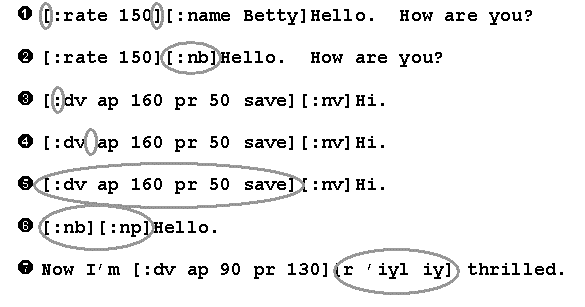
|
Legend | |
|
Ê |
Enclose every command within brackets. |
|
Ë |
Some commands have an alternate command to simplify input. Here the :name command and its argument Betty can be replaced by the alternate command :nb. |
|
Ì |
Begin every command with a colon. |
|
Í |
Separate each command name and its option or parameter from the command name text by a valid word boundary marker. The valid word boundary markers are a space and a tab. A space is used here. |
|
Î |
Include several options and parameters within the same brackets if the command allows more than one option and parameter. In this example, the option and parameter group ing modifies the [:dv] command. |
|
Ï |
If you give two conflicting commands, DECtalk Software uses the last command in the sequence. In this example, DECtalk Software uses Paul’s voice. |
|
Ð |
If you enable phoneme interpretation by using the [:phoneme arpabet speak on] command, you can include phonetic spelling for text-to-speech synthesis. The phonetic spelling replaces the actual spelling and is enclosed within brackets. In this example, the phonetic spelling of word really (r ’ iyl iy) is included. |